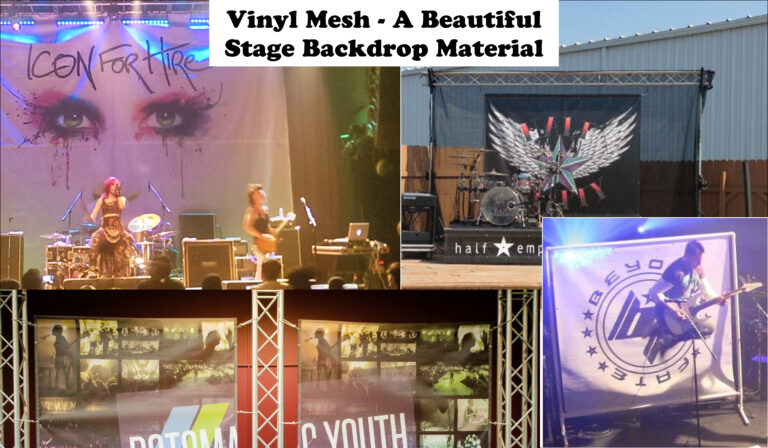What Is The Best File Format For Printing?
Choosing the right file format is the most effective way to get the best print quality for a banner. This ensures your design maintains its quality and effectiveness through a crisp and clear appearance.
The Best File Format for Printing Is Vector
Vector images, typically in formats like SVG, EPS, AI, or PDF, are the gold standard for printing. They are scalable to any size without losing quality, making them perfect for printing everything from business cards to billboards.
The advantages of vector files are crisp lines, clear colors, and excellent scalability.
Alternative File Formats If You Don’t Have Vector
If vector files are not available, high-resolution raster files are the next best thing. Formats like JPG or PNG can provide good quality if saved at high quality. Here’s what you need to do:
- Always use high quality elements, such as largest possible size stock images.
- Choose Maximum Size when saving your file in your design program, then send us the file, and we can validate it for printing.
- Simplify your design so that you have less gradients, less ‘busy-ness’ and strong, sharp contrasts. This way, even if the file is not super larger, you won’t get much pixelation since your is simpler.
Another option is using original art files, such as a PSD with all the layers available, which allow for a more detailed editing and better results.
The 4 Best Online Design Tools
The internet offers numerous design tools. Here are some of the best and they all come with either free plans or a free trial.
Canva: Known for its user-friendly interface, Canva offers various options for exporting print-ready designs. It’s a popular choice for those looking for an easy-to-use platform to create professional designs.
Visme: A versatile design tool for creating high-quality visuals for business, education, or personal projects. The easy usability doesn’t require training and it offers a variety of templates for different needs.
Placeit: Originally a mockup generator that’s now evolved into full design software, Placeit is an easy-to-use platform that offers numerous templates, a great choice for quick and easy creations.
Adobe Spark: A bit more advanced than other platforms, Adobe Spark is great for individuals with a bit more design experience. It offers a wide range of customizable templates suitable for various content types.
3 Tips To Make Your Design Print-Ready
Now that you know the best file format for printing, this is how you can ensure the process goes smoothly.
- Correct Sizing: Ensure your design is created at the right size. You don’t want to end up with an Instagram or TikTok sized graphic if you’re trying to print large-scale.
- Consider Hiring Designers on Freelance Platforms: Websites such as Fiverr or Upwork offer a market of talented designers who can provide you with quick and clean results.
- Understand File Formats: Make sure you know which file formats are preferred by printers.
Utilizing the Best File Format Leads To The Best Quality Printing
Vector files are the best file formats for printing, but high-resolution raster files can also serve well if handled correctly. Always remember to clearly communicate your needs and expectations to your printer.
Now let’s get started. Get a quote from NorthCoast Banners now!